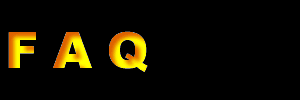

FAQ stands for Frequently Asked Questions.
How can I remove last years data from the program?
I really do not recommend doing this but if you feel that it is absolutely necessary save the attached file to your c:\program files\st98 folder. Then when you are ready to clean out your data files (revenue, expense & fuel tax), click on Start Run and type c:\program files\st98\ST98Zap
Click here to Download ST98Zap.exe
I have just installed "SuperTrucker 98" and I keep getting a "class not registered" error message. What is wrong?
During the installation process an important file was not properly registered with your Windows registry. Download the update98.exe file from our what's new page and it will solve the problem. Click here to go to the what's new page
I have installed "SuperTrucker 98" on my laptop. When I try to print a report nothing happens but I can view the graphs fine.
The report module of "SuperTrucker 98" requires that a printer be configured on your computer. Not connected, just configured. To add a printer, Click on START, SETTINGS, PRINTERS, then click on Add Printer. Select any printer, and accept the defaults until a printer is added. Now you can view the reports on "SuperTrucker 98"
Why won't "SuperTrucker 2" print on my printer?
You probably have a new windows only printer. Although "SuperTrucker 2" will run in any windows environment, it operates in a DOS box within that environment. Newer, "Windows Only" printers, will not accept print commands from programs running in a DOS box. Some printer manufacturers have published work arounds for their printers. Those that we are aware of can be accessed below.
Sometimes while running "SuperTrucker 98" I receive a "Permission Denied" error message. What causes this?
Only one instance of "SuperTrucker 98" can be actively running on your computer. Check your task bar to see if you have another instance of the program running and close it. Be sure to exit "SuperTrucker 98" by clicking on the EXIT button on the main menu.
Why does your program contain errors. Don't you test your software before shipping?
Yes, "SuperTrucker 98" was extensively tested prior to distribution. One of the facts of life when you are dealing with software is that there are always bugs that don't appear until after that software is in the customer's hands. (Did you know that there have been at least 18 different versions of Netscape since version 1?) Netscape and Microsoft have taken two different approaches to fixing the bugs in their browsers. Netscape releases a new version of the browser (which is why you see Communicator 4.01 - 4.08) while Microsoft releases updates and patches (which is why you see things like Service Pack 1).
So what does this mean to you? It means that in order to ensure that you have the most up-to-date programs with the latest upgrades and patches, action and vigilance are required on your part. That is why the version number is important. If you find (and we'll tell you how) that your version of SuperTrucker 98 has an old version number, like 1.1.6, you don't have the latest upgrades installed and should probably upgrade. When you upgrade, your version number changes to the new number.
HOW DO I CHECK MY VERSION NUMBER?
Click on Help, then About. At the bottom of the text you will see Version #x.x.x
WHAT DO I DO IF I HAVE AN VERSION NUMBER?
Simple. Upgrade your program. Best of all - it's free. Here's how to upgrade:
1. Connect to our What's New web page www.macdcomp.com/whatsnew
2. Click on the file you wish to download
3. Download into the folder where you installed SuperTrucker 98. Usually c:\program files\st98
4. Some patches will be in the form of small files that replace files you already have, some will be installation programs that you have to execute after downloading. Those instructions will be with the file explanation.
As improvements are made to the program, will I be able to receive them?
Upgrading and improving "SuperTrucker 98" is an ongoing process. Improved segments of the program will made available through the internet on our Whats New page. If you bookmark that page in your web browser and indicate that you want to be notified whenever it is updated, you will always have the latest program available.
Why I can't enter more than one vendor with the same name, such as: Petro, Bordentown, NJ and Petro, Wytheville, Va?
The vendor database is indexed according to the name of the vendor. The standard procedure is to make this a unique data entry item. Recognizing this is a problem, particularly with Truck Stop chains we have corrected this problem. You can download a corrected vendor file from our Whats New page. This will erase any entries you have made in your vendor file. You may also email your vendor.mdb file located in the c:\program files\st98 folder and I'll make the correction on an individual basis and return your file to you.
![]() 1998
MacD CompuPros
1998
MacD CompuPros